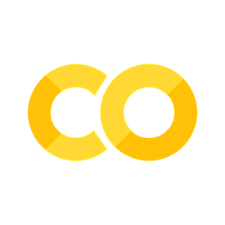Styling, Formatting, and Linting#
Intuition#
Guido Van Rossum, the author of Python, aptly stated, “Code is read more often than it is written.” This principle underscores the necessity of both clear documentation and easy readability in coding. Adherence to style and formatting conventions, particularly those based on PEP8, plays a vital role in achieving this goal. Different teams may adopt various conventions, but the key lies in consistent application and the use of automated pipelines to maintain this consistency. For instance, standardizing line lengths simplifies code review processes, making discussions about specific sections more straightforward. In this context, linting and formating emerge as critical tools for maintaining high code quality. Linting, the process of analyzing code for potential errors, and formatting, which ensures a uniform appearance, collectively boost readability and maintainability. A well-styled codebase not only looks professional but also reduces bugs and eases integration and code reviews. These practices, when ingrained as an intuition among developers, lead to more robust and efficient software development.
Linting#
Benefits of Linting#
Code Quality Assurance#
Linting tools, like Pylint for Python, automatically detect not just syntax errors but also a range of subtle issues that could lead to bugs. This preemptive detection ensures higher code quality and reliability.
In other words, linting tools help in catching potential issues early, reducing the likelihood of bugs and errors in the codebase.
Reducing Technical Debt#
In many big organizations, there is quality gate to pass if you were to deploy your code to production. Henceforth, by catching potential issues early, linting helps in reducing technical debt - the extra development work that arises from choosing an easy solution now over a better approach that would take longer.
Maintainability and Scalability#
Linting enforces readability and uniformity, making the codebase easier to understand and modify. This is crucial for long-term maintenance and scaling of the project.
The PEP8 Standard#
The PEP8 guide offers essential coding conventions.
Simple Styling Practices#
Indentation: PEP8 recommends 4 spaces per indentation level. While Python is flexible with indentation size (any consistent
kspaces), adhering to the 4-space convention promotes uniformity across the Python community.Line Length: A suggested maximum of 79 characters per line enhances readability, especially in environments without dynamic wrapping. Different organizations may vary, but consistency is key. This limit roots in historical constraints and current practicality.
Variable Naming: Readability is crucial. Variables should be descriptive, making code understandable at a glance. For example,
name = "John"is more descriptive thana = "John", as it clearly indicates the variable’s purpose.Import Statements: Avoid wildcard imports like
from .src.main import *. They obscure the origin of functions, complicating maintenance and readability. A more complex issue arises with relative imports in a deeply nested package structure, which can lead to confusion about the source file’s location and dependencies.
A More Nuanced Example: Mutable Default Arguments#
The issue of mutable default arguments in Python demonstrates a subtle yet
significant trap that we encounter. Consider a function add_to_list designed
to append an item to a list. When using a default mutable argument like an empty
list ([]), the list isn’t reinitialized on each function call. This results in
unexpected behavior, where subsequent calls to the function without specifying a
list continue to add items to the same list.
To address this, a better practice is to use None as the default argument.
Inside the function, check if the argument is None and, if so, initialize a
new list. This ensures that each function call operates on a fresh list unless
otherwise specified.
Let’s see this in action.
Consider the following code snippet:
1from __future__ import annotations
2
3from typing import List, TypeVar
4
5T = TypeVar('T')
6
7def add_to_list(item: T, some_list: List[T] = []) -> List[T]:
8 some_list.append(item)
9 return some_list
This looks harmless, but if you run the below code, you will see that the function does not behave as expected:
1list_1 = add_to_list(0) # [0]
2print(f"list_1: {list_1}")
3
4list_2 = add_to_list(1) # [0, 1]
5print(f"list_2: {list_2}")
6
7print(f"list_1: {list_1}") # [0, 1]
list_1: [0]
list_2: [0, 1]
list_1: [0, 1]
Why did list_2 not return [1]? The issue lies in the default argument
some_list: List[T] = []. This default argument is evaluated only once, when
the function is defined, and not every time the function is called. This means
that the same list is used every time the function is called without the
some_list argument. This means that if you use a mutable default argument and
mutate it, you will and have mutated that object for all future calls to the
function as well. And if you print list_1 again after list_2, you will see
that list_1 has also been mutated!
To fix this, you can use None as the default argument and then initialize the
list inside the function:
1def add_to_list(item: T, some_list: List[T] | None = None) -> List[T]:
2 if some_list is None:
3 some_list = []
4 some_list.append(item)
5 return some_list
Then the function will behave as expected:
1list_1 = add_to_list(0) # [0]
2list_2 = add_to_list(1) # [1]
3print(f"list_1: {list_1}")
4print(f"list_2: {list_2}")
list_1: [0]
list_2: [1]
If this goes into production, it could lead to a bug that is hard to catch.
Tools#
In the industry, there are a few leading tools:
Ruff is a new entrant in the market and is gaining popularity due to its speed as it is written in Rust. Whichever the tool the team choose, the key is to ensure that it is integrated into the development workflow consistently.
Best Practices for Linting and CI/CD Pipeline Integration#
Automate Linting and Integration with CI/CD Pipelines#
Integrating linting into a CI/CD pipeline typically involves the following steps:
Configuration: Define linting rules in a configuration file. This file is then placed in the project repository.
Pipeline Setup: In the CI/CD system, create a job or stage specifically for linting. This job will execute whenever a new commit is pushed to the repository.
Running Linter: During the linting stage, the CI/CD system runs the linter against the codebase using the defined rules.
Handling Linting Results: If the linter finds issues, it can fail the build, preventing further stages (like testing or deployment) until the issues are resolved.
Feedback to Developers: The results of the linting process are reported back to the developers, usually through the CI/CD system’s interface or via notifications.
This integration ensures that code quality checks are an automated and consistent part of the development cycle.
Local and CI Environment Consistency#
The remote Continuous Integration (CI) environment is a safety net and quality gate for the codebase. This does not mean you should wait for feedback from the CI environment to fix issues.
Why? Imagine you committed a large piece of code without any regards to the linting rules. The CI environment will fail, and you will have to fix the issues and push the code again. Then again, there is no guarantee that the CI environment will pass. This is a waste of time and resources.
What should you do? You should lint your code locally before pushing it to the remote repository. This will ensure that the CI environment will pass, and you will not have to wait for feedback from the CI environment.
Consequently, it is essential to maintain consistency between the local development environment and the CI environment. This consistency ensures that the code behaves consistently across different setups. In other words, the lint rules defined locally should be the same as those defined in the CI environment. One source of truth is the mantra that should be followed, if not, a rule defined in CI which is not defined locally may fail the build. Conversely, a locally defined rule A might not be defined in the CI environment, leading to a false sense of security.
Pre-Commit Hooks#
Pre-commit hooks are scripts that run before a commit is made. They are a powerful tool for ensuring that code quality checks are performed before commits. This can include linting, formatting, and other checks such as testing. This is a good to have as it injects some sort of discipline and automation into the local development environment.
Order in Pipeline#
In a CI/CD pipeline, the typical sequence is to lint first, then format, and finally run unit tests. Linting first helps catch syntax errors and code smells early, reducing the likelihood of these issues causing test failures. Formatting next ensures code consistency, and finally, unit tests validate the functionality. This order optimizes the build process, catching errors efficiently and maintaining code quality.
Formatting#
What is formatting? Formatting is the process of ensuring that the codebase adheres to a consistent style/format. This includes indentation, line length and spacing, among other things. The goal is to make the codebase more readable and maintainable. This will reduce friction in code reviews. Imagine the frustration if developer A uses a 120 character line length and developer B uses 80 characters. They will not be in sync with each other.
What is the Difference between Linting and Formatting?#
The difference might be nuanced and isn’t clear. The tagline, linters for catching errors and quality, formatters to fix code formatting style can be demonstrated with an example:
from typing import List, TypeVar
T = TypeVar('T')
def add_to_list_and_purposely_make_the_list_very_very_very_long(item: T, some_list: List[T] = []) -> List[T]:
some_list.append(item)
return some_list
Our linter will complain something like “Mutable default argument” as this is a potential bug. This is where our linter such as
rufforpylintwill come into play. The linter will suggest to you to take action but won’t take action for you. Furthermore, a formatter such asblackwon’t catch this issue because they are not designed to catch such issues.Our linter and formatter will also see another glaring issue, that is the
ifline is too long, exceeding thePEP8standard of \(79\) length. Bothblackandruffwill tell us this, butblackwill perform an in-place treatment, formatting the code on the go for you, whereasruffwill just tell you.
Therefore, the coding world generally uses a formatter (black) and a linter
(ruff) in tandem.
Tools#
In the industry, there are a few leading tools:
Interestingly, ruff serves as both a linter and a formatter, so we can have an
all in one package. However, black seems to be the most popular formatter in
the Python and generally, more matured.
Many teams also add in isort to sort the imports. This is a good practice as
it makes the imports more readable.
Best Practices for Formatting and CI/CD Pipeline Integration#
In general, the best practices for formatting are similar to those for linting. The key is to ensure that the formatting tool is integrated into the development workflow consistently.
Summary#
In the realm of software development, styling, formatting, and linting serve as foundational practices to ensure code quality, readability, and maintainability. Linting plays a critical role in identifying potential errors and code smells early in the development cycle, promoting higher code quality and reducing technical debt. On the other hand, formatting focuses on the aesthetic aspects of the code, adhering to conventions that make the codebase uniformly readable and easier to maintain.
Integrating these practices into a CI/CD pipeline enhances the automation cycle, allowing for consistent code quality checks with each commit or build. Linters check for syntax errors and potential bugs, while formatters ensure the code adheres to style guidelines, both acting before unit tests in the pipeline to catch and correct issues early, streamlining development, and deployment processes. This integration is important in maintaining a high standard of code quality throughout the software development lifecycle.
Frequent code commits and daily integration are crucial practices for reducing conflicts and fostering collaboration within development teams. Regularly committing code minimizes the risk of large-scale conflicts and promotes early detection and resolution of minor issues. This approach enhances transparency, facilitates progress tracking, and encourages team communication, ultimately leading to a more cohesive and productive development process[1].