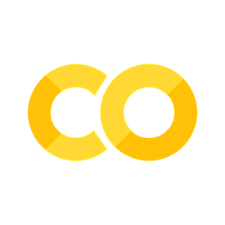Testing#
First and foremost, this piece of article is not to teach you how to write tests, because that would take a whole book to cover. Writing tests is “easy”, but writing good tests is an art, and difficult to master. I want to set the stage for you to understand the importance of testing, and what types of testing are there, along with some intuition.
The Testing Pyramid#
The testing pyramid is a visual metaphor that illustrates the ideal distribution of testing methodologies from the base up: starting with unit tests, followed by integration tests, then system testing, and capped off with end-to-end (E2E) tests. This structure emphasizes the importance of a bottom-up approach to testing, where the majority of tests are low-level, quick, and automated unit tests, progressing to fewer, more comprehensive, and often manual tests at the top.
Unit Tests
Integration Tests
System Tests
End-to-End Tests
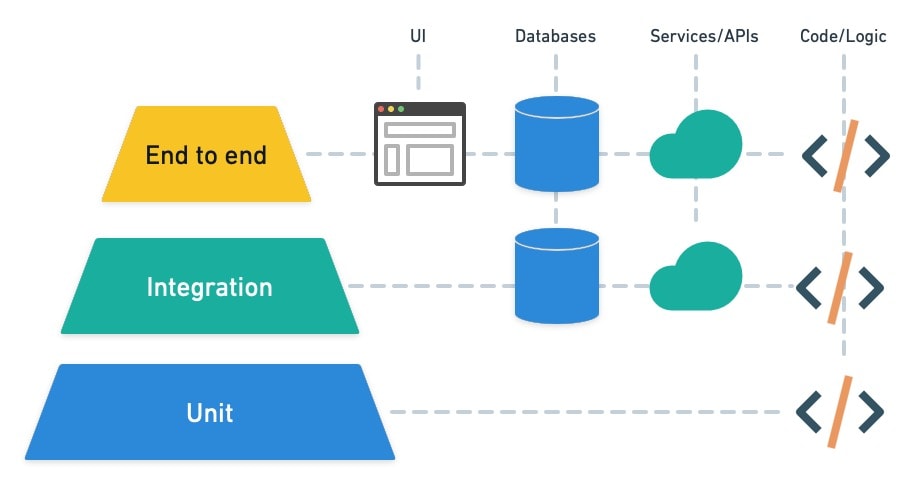
Fig. 6 The Testing Pyramid#
Image Credit: Testing Pyramid
Unit Testing#
Unit testing is a fundamental tool in every developer’s toolbox. Unit tests not only help us test our code, they encourage good design practices, reduce the chances of bugs reaching production, and can even serve as examples or documentation on how code functions. Properly written unit tests can also improve developer efficiency.
Intuition#
Unit tests are the smallest and most granular tests in the testing pyramid. This can be explained through an analogy of a building. If you think of your application as a building, unit tests are the bricks. They are the smallest, most fundamental building blocks of your application. They test the smallest pieces of code, such as functions, methods, or classes, in isolation from the rest of the application.
You need to ensure each brick is solid and reliable before you can build a sturdy, reliable building. Similarly, you need to ensure each unit of code is solid and reliable before you can build a sturdy, reliable application.
Benefits of Unit Testing#
Early Bug Detection and Reduce Cost#
Why can’t I catch a bug when the application is in production? Cost. It is expensive to revert back and fix the bug. It is much cheaper to fix the bug when it is caught early in the development cycle. Unit tests allow for the detection of problems early in the development cycle, saving time and effort by preventing bugs from propagating to later stages.
A 2008 research study by IBM estimates that a bug caught in production could cost 6 times as much as if it was caught during implementation[1].
Refactoring with Confidence#
Development is an iterative process. You write code, test it, and then refactor it. You repeat this process until you are satisfied with the result.
With a suite of unit tests, developers can make changes to the codebase confidently, knowing that they’ll be alerted if a change inadvertently breaks something that used to work.
Unit Test As Documentation#
Unit tests serve as a form of documentation that describes what the code is supposed to do, helping new developers understand the project’s functionality more quickly.
Dependency Injection#
Dependency Injection (DI) is a design pattern used to manage dependencies between objects in software development. It’s a technique that allows a class’s dependencies to be injected into it from the outside rather than being hardcoded within the class. This approach promotes loose coupling, enhances testability, and improves code maintainability.
At its core, DI involves three key components:
The Client: The object that depends on the service(s).
The Injector: The mechanism that injects the service(s) into the client.
The Service: The dependency or service being used by the client.
Dependency Injection can be implemented in several ways, including constructor injection, setter injection, and interface injection. Each method has its context and use case, but they all serve the same purpose: to decouple the creation of a dependency from its usage.
Link to Unit Testing#
The link between Dependency Injection and unit testing is fundamentally about making code easier to test. DI facilitates the testing process in several ways:
Isolation of Unit Tests: By injecting dependencies into a class, you can easily replace those dependencies with mocks or stubs during testing. This allows you to isolate the unit of code being tested, ensuring that tests are not affected by external factors such as databases, file systems, or network calls.
Flexibility in Test Scenarios: Dependency Injection makes it easier to create different configurations of an object for testing. You can inject different implementations of a dependency to test how the object behaves under various conditions, enhancing test coverage and robustness.
Reduced Boilerplate Code: Without DI, you might find yourself writing a lot of boilerplate code to set up objects for testing, especially if they have numerous and complex dependencies. DI frameworks can automate much of this setup, keeping your test code cleaner and focused on the behavior you’re testing.
No Dependency Injection vs Dependency Injection#
Consider a simple class that processes user data and requires a database connection to store this data. Without DI, the class might directly instantiate a connection to a specific database, making it difficult to test the class without accessing the actual database.
1from typing import Protocol, Tuple
2
3import numpy as np
4from numpy.typing import NDArray
5
6
7class DatasetLoader(Protocol):
8 def load_feature_and_label(self) -> Tuple[NDArray[np.float32], NDArray[np.int32]]:
9 ...
10
11
12class ImageDatasetLoader:
13 def load_feature_and_label(self) -> Tuple[NDArray[np.float32], NDArray[np.int32]]:
14 features = np.array([[0.1, 0.2, 0.3]])
15 labels = np.array([1])
16
17 return features, labels
18
19
20class TextDatasetLoader:
21 def load_feature_and_label(self) -> Tuple[NDArray[np.float32], NDArray[np.int32]]:
22 features = np.array([[0.4, 0.5, 0.6]])
23 labels = np.array([0])
24 return features, labels
25
26
27class TrainerWithoutDependencyInjection:
28 def __init__(self) -> None:
29 self.dataset_loader = ImageDatasetLoader()
30
31 def train(self) -> None:
32 features, labels = self.dataset_loader.load_feature_and_label()
33 print(f"Training model on features: {features} and labels: {labels}")
This is a classic case of tight coupling, where the
TrainerWithoutDependencyInjection class is tightly coupled to the
ImageDatasetLoader class. This makes it difficult to test the
TrainerWithoutDependencyInjection class in isolation, as it’s dependent on the
ImageDatasetLoader class and its behavior. If the dataset_loader is now an
instance of TextDatasetLoader, the TrainerWithoutDependencyInjection class
will fail to work as expected.
To fix this, we can use Dependency Injection to decouple the Trainer class
from the DatasetLoader class. This allows us to inject different
implementations of the DatasetLoader interface into the Trainer class,
making it easier to test and more flexible in terms of the data sources it can
work with.
1class Trainer:
2 def __init__(self, dataset_loader: DatasetLoader) -> None:
3 self.dataset_loader = dataset_loader
4
5 def train(self) -> None:
6 features, labels = self.dataset_loader.load_feature_and_label()
7 print(f"Training model on features: {features} and labels: {labels}")
8
9
10def test_train_model_using_image_dataset_loader() -> None:
11 dataset_loader = ImageDatasetLoader()
12 trainer = Trainer(dataset_loader)
13 trainer.train()
14
15
16def test_train_model_using_text_dataset_loader() -> None:
17 dataset_loader = TextDatasetLoader()
18 trainer = Trainer(dataset_loader)
19 trainer.train()
Stubs and Mocks#
In unit testing, mocks and stubs are both types of test doubles used to simulate the behavior of real objects in a controlled way. They are essential tools for isolating the piece of code under test, ensuring that tests are fast, reliable, and independent of external factors or system states. However, mocks and stubs serve slightly different purposes and are used in different scenarios.
Stubs#
Stubs provide predetermined responses to calls made during the test. They are typically used to represent dependencies of the unit under test, allowing you to bypass operations that are irrelevant to the test case, such as database access, network calls, or complex logic. Stubs are simple objects that return fixed data and are primarily used to:
Provide indirect input to the system under test.
Allow the test to control the test environment by simulating various conditions.
Avoid issues related to external dependencies, such as network latency or database access errors.
Stubs are passive and only return the specific responses they are programmed to return, without any assertion on how they were used by the unit under test.
Mocks#
Mocks are more sophisticated than stubs. They are used to verify the interaction between the unit under test and its dependencies. Mocks can be programmed with expectations, which means they can assert if they were called correctly, how many times they were called, and with what arguments. They are particularly useful for:
Verifying that the unit under test interacts correctly with its dependencies.
Ensuring that certain methods are called with the correct parameters.
Checking the number of times a dependency is interacted with, to validate the logic within the unit under test.
Mocks actively participate in the test, and failing to meet their expectations will cause the test to fail. This makes them powerful for testing the behavior of the unit under test.
Further Readings#
Integration Testing#
Unlike unit testing, which focuses on verifying the correctness of isolated pieces of code, integration testing focuses on testing the connections and interactions between components to identify any issues in the way they integrate and operate together.
Verifying the interactions between system components is crucial, especially since these components might be developed independently or in isolation. A complex system typically encompasses databases, APIs, interfaces, and more, all of which interact with each other and possibly with external systems. Integration testing plays a key role in uncovering system-wide issues, such as inconsistencies in database schemas or problems with third-party API integrations. It enhances overall test coverage and provides vital feedback throughout the development process, ensuring that components work together as intended[2].
Intuition#
The analogy of a building can be extended to understand integration testing. If unit tests verify the integrity of each brick (component), integration testing checks the mortar between bricks (interactions). It ensures that not only are the individual components reliable, but they also come together to form a cohesive whole. Just as a wall relies on the strength of both the bricks and the mortar, a software system relies on both its individual components and their interactions.
Integration testing is like verifying that the electrical and plumbing systems in a building work correctly once they are fitted together, despite each system working perfectly in isolation.
Benefits of Integration Testing#
Exposes Interface Issues#
Integration testing is crucial for detecting problems that occur when different parts of a system interact. It can uncover issues with the interfaces between components, such as incorrect data being passed between modules, or problems with the way components use each other’s APIs.
Validates Functional Coherence#
By testing a group of components together, integration testing ensures that the software functions correctly as a whole. This is particularly important for critical paths in an application where the interaction between components is complex or involves external systems like databases or third-party services.
Highlights Dependency Problems#
Complex systems often rely on external dependencies, and integration testing can reveal issues with these dependencies that might not be apparent during unit testing. This includes problems with network communications, database integrations, and interactions with external APIs.
Improves Confidence in System Stability#
Successful integration tests provide confidence that the system will perform as expected under real-world conditions. This is especially important when changes are made to one part of the system, as it helps ensure that such changes do not adversely affect other parts.
Given the provided overview of integration testing, let’s construct a clear and practical guide to implementing integration testing, focusing on a hypothetical banking application as mentioned. This guide will outline key steps, considerations, and an example to illustrate how integration testing can be effectively applied.
Understanding Integration Testing in Practice#
Let’s adopt the example given in Microsoft’s Code with Engineering Playbook Integration Testing Design Blocks to understand how integration testing can be applied in practice.
Objective: To ensure that independently developed modules of a banking application—login, transfers, and current balance—work together as intended.
Step 1: Identify Integration Points#
First, identify the key integration points within the application that require testing. For the banking application, these points include:
Login to Current Balance: After a successful login, the application redirects the user to their current balance page with the correct balance displayed.
Transfers to Current Balance: After a transfer is initiated, ensure that the transfer completes successfully and the current balance is updated accurately.
Step 2: Design Integration Tests#
For each identified integration point, design a test scenario that mimics real-world usage:
Login Integration Test:
Objective: Verify that upon login, the user is redirected to the current balance page with the correct balance.
Method: Use a mock user with predefined credentials. After login, assert that the redirection is correct and the displayed balance matches the mock user’s expected balance.
Transfers Integration Test:
Objective: Confirm a transfer updates the sender’s balance correctly.
Method: Create a test scenario where a mock user transfers money to another account. Verify pre-transfer and post-transfer balances to ensure the transfer amount is correctly deducted.
Note that it is generally the consensus that integration tests should be using real data and connections. So why did the example use the word “mock”? The example is using the word “mock” to refer to the user, not the data or connections. The user is a mock because it is not a real user, but a simulated user for the purpose of testing.
Techniques for Integration Testing#
Big Bang Testing#
Big Bang Testing is a straightforward but high-risk approach to integration testing where all the components or modules of a software application are integrated simultaneously, and then tested as a whole. This method waits until all parts of the system are developed and then combines them to perform the integration test. The primary advantage of this approach is its simplicity, as it does not require complex planning or integration stages. However, it has significant drawbacks:
Identifying the root cause of a failure can be challenging because all components are integrated at once, making it difficult to isolate issues.
It can lead to delays in testing until all components are ready.
There’s a higher risk of encountering multiple bugs or integration issues simultaneously, which can be overwhelming to debug and fix.
For example, if you want to test whether your Trainer class works correctly to
train a large language model, you might need to integrate the Trainer class
with the LanguageModel class, the DatasetLoader class, and the Optimizer
class. So here you would integrate all these classes at once and test the
Trainer class as a whole.
Incremental Testing#
Incremental Testing is a more systematic and less risky approach compared to Big Bang Testing. It involves integrating and testing components or modules one at a time or in small groups. This method allows for early detection of defects related to interfaces and interactions between integrated components. Incremental Testing can be further divided into two main types: Top-Down Testing and Bottom-Up Testing.
Top-Down Testing#
Top-Down Testing involves integrating and testing from the top levels of the software’s control flow downwards. It starts with the highest-level modules and progressively integrates and tests lower-level modules using stubs (simplified implementations or placeholders) for modules that are not yet developed or integrated. This approach allows for early validation of high-level functionality and the overall system’s architecture. However, it might delay testing of lower-level components and their interactions.
Advantages include:
Early testing of major functionalities and user interfaces.
Facilitates early discovery of major defects.
Disadvantages include:
Lower-level modules are tested late in the cycle, which may delay the discovery of some bugs.
Requires the creation and maintenance of stubs, which can be resource-intensive.
Bottom-Up Testing#
Bottom-Up Testing, in contrast, starts with the lowest level modules and progressively moves up to higher-level modules, using drivers (temporary code that calls a module and provides it with the necessary input for testing) until the entire system is integrated and tested. This method is beneficial for testing the fundamental components of a system early in the development cycle.
Advantages include:
Early testing of the fundamental operations provided by lower-level modules.
No need for stubs since testing begins with actual lower-level units.
Disadvantages include:
Higher-level functionalities and user interfaces are tested later in the development cycle.
Requires the development and maintenance of drivers, which can also be resource-intensive.
Both incremental approaches—Top-Down and Bottom-Up—offer more control and easier isolation of defects compared to Big Bang Testing. They also allow for parallel development and testing activities, potentially leading to more efficient use of project time and resources.
Integration Test vs Acceptance Test#
As we understand the importance of integration testing, which focuses on testing the interactions between components, it is essential to distinguish integration testing from acceptance testing. While both are critical for ensuring the quality of a software system, they serve different purposes and operate at different levels of the testing pyramid.
Integration Testing: Focuses on verifying the interactions between components to identify any issues in the way they integrate and operate together. It ensures that different parts of the system work together as intended from a technical perspective.
Acceptance Testing: Focuses on confirming a group of components work together as intended from a business scenario. It is performed by end-users or clients to validate the end-to-end business flow.
Further Readings#
System Testing#
Intuition#
System testing can be likened to the inspection of a completed building before it’s opened for occupancy. After ensuring that all individual components (bricks, electrical systems, plumbing) are working correctly and are properly integrated, system testing examines the building as a whole to ensure it meets all the specified requirements. This involves checking not only the internal workings but also how the building interacts with external systems (such as electrical grids, water supply systems) and complies with all applicable codes and regulations. In software terms, system testing checks the complete and fully integrated software product to ensure it aligns with the specified requirements. It’s about verifying that the entire system functions correctly in its intended environment and meets all user expectations.
End-to-End Testing#
Intuition#
End-to-end testing takes the building analogy a step further, comparing it to not only inspecting the building as a whole but also observing how it serves its occupants during actual use. Imagine a scenario where we follow residents as they move in, live in, and use the building’s various facilities. This would include checking if the elevator efficiently transports people between floors, if the heating system provides adequate warmth during winter, and if the security systems ensure the residents’ safety. In the context of software, E2E testing involves testing the application’s workflow from beginning to end. This aims to replicate real user scenarios to ensure the system behaves as intended in real-world use. It’s the ultimate test to see if the software can handle what users will throw at it, including interacting with other systems, databases, and networks, to fulfill end-user requirements comprehensively.
Thus, while integration testing focuses on the connections and interactions between components, system testing evaluates the complete, integrated system against specified requirements, and end-to-end testing examines the system’s functionality in real-world scenarios, from the user’s perspective.
Unit vs Integration vs System vs E2E Testing#
The table below illustrates the most critical characteristics and differences among Unit, Integration, System, and End-to-End Testing, and when to apply each methodology in a project.
Unit Test |
Integration Test |
System Testing |
E2E Test |
|
|---|---|---|---|---|
Scope |
Modules, APIs |
Modules, interfaces |
Application, system |
All sub-systems, network dependencies, services and databases |
Size |
Tiny |
Small to medium |
Large |
X-Large |
Environment |
Development |
Integration test |
QA test |
Production like |
Data |
Mock data |
Test data |
Test data |
Copy of real production data |
System Under Test |
Isolated unit test |
Interfaces and flow data between the modules |
Particular system as a whole |
Application flow from start to end |
Scenarios |
Developer perspectives |
Developers and IT Pro tester perspectives |
Developer and QA tester perspectives |
End-user perspectives |
When |
After each build |
After Unit testing |
Before E2E testing and after Unit and Integration testing |
After System testing |
Automated or Manual |
Automated |
Manual or automated |
Manual or automated |
Manual |
Unit Testing:
Tests individual units or components of the software in isolation (e.g., functions, methods).
Ensures that each part works correctly on its own.
Integration Testing:
Tests the integration or interfaces between components or systems.
Ensures that different parts of the system work together as expected.
System Testing:
Tests the complete and integrated software system.
Verifies that the system meets its specified requirements.
Acceptance Testing:
Performed by end-users or clients to validate the end-to-end business flow.
Ensures that the software meets the business requirements and is ready for delivery.
Regression Testing:
Conducted after changes (like enhancements or bug fixes) to ensure existing functionalities work as before.
Helps catch bugs introduced by recent changes.
Functional Testing:
Tests the software against functional specifications/requirements.
Focuses on checking functionalities of the software.
Non-Functional Testing:
Includes testing of non-functional aspects like performance, usability, reliability, etc.
Examples include Performance Testing, Load Testing, Stress Testing, Usability Testing, Security Testing, etc.
End-to-End Testing:
Tests the complete flow of the application from start to end.
Ensures the system behaves as expected in real-world scenarios.
Smoke Testing:
Preliminary testing to check if the basic functions of the software work correctly.
Often done to ensure it’s stable enough for further testing.
Exploratory Testing:
Unscripted testing to explore the application’s capabilities.
Helps to find unexpected issues that may not be covered in other tests.
Load Testing:
Evaluates system performance under a specific expected load.
Identifies performance bottlenecks.
Stress Testing:
Tests the system under extreme conditions, often beyond its normal operational capacity.
Checks how the system handles overload.
Usability Testing:
Focuses on the user’s ease of using the application, user interface, and user satisfaction.
Helps improve user experience and interface design.
Security Testing:
Identifies vulnerabilities in the software and ensures that the data and resources are protected.
Checks for potential exploits and security flaws.
Compatibility Testing:
Checks if the software is compatible with different environments like operating systems, browsers, devices, etc.
Sanity Testing:
A subset of regression testing, focused on testing specific functionalities after making changes.
Usually quick and verifies whether a particular function of the application is still working after a minor change.