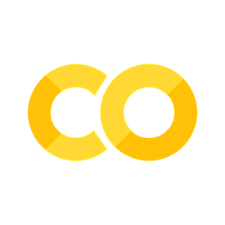Concept#
Introduction#
Arrays are one of the simplest and most commonly used data structures in computer science. An array is a contiguous block of memory that holds multiple items of the same data type. Arrays can be used to store and manipulate large collections of data, which makes them fundamental to programming.
In an array, data is stored in fixed-size slots, each of which holds an item. Each slot in an array has a unique index, which is used to access the data. The indices in an array typically start from 0 and increment by 1 for each subsequent slot. This allows for fast access to data in any given slot, as the array’s index directly maps to the memory location of the data. However, because arrays are a fixed size, they can’t grow or shrink dynamically as the data needs change.
Arrays are a foundational concept and are used to build other data structures. Despite their simplicity, arrays are incredibly powerful and versatile, and a deep understanding of how they work is key to being an effective programmer. For more details about arrays, you can visit Wikipedia.
Common Notations#
Term |
Definition |
Example |
|---|---|---|
Array |
A data structure that contains a group of elements. The elements are typically of the same data type, such as an integer or string. |
|
Index |
The position of an element in the array. Indexing typically starts from 0, meaning the first element is at index 0, the second element is at index 1, and so on. |
Given |
Subarray |
A contiguous segment of an array. |
Given an array |
Subsequence |
A sequence that can be derived from the array by deleting some or no elements without changing the order of the remaining elements. |
Given an array |
Element |
An individual item in an array. |
In the array |
Length |
The number of elements in an array. |
The array |
Two Pointers |
A common technique that uses two pointers which move through the array to solve problems, often useful in finding pairs or subsequences. |
Used in problems like Two Sum or Reverse String. |
Contiguous#
Contiguous Memory Allocation: In most programming languages, when a list (or an array, which is a fixed-size list) is created, a contiguous block of memory is allocated. This contiguous allocation ensures that each element in the list can be accessed by computing its memory address based on the starting memory address of the list and the element’s position (or index) in the list.
Index-Based Access: The position of each element in the list is determined by its index, a numerical representation starting from 0 (in zero-indexed languages like Python, C, and Java) or 1 (in one-indexed languages like Lua and MATLAB). The memory address of an element at index \(n\) can be calculated using the formula:
Base Address + (n * Size of Element). This formula leverages the fact that elements are stored at evenly spaced intervals in memory.Relative Positioning: The sequential storage implies that the memory location of an element is relative to its immediate neighbors. For example, in a list of integers (assuming each integer occupies 4 bytes and the list starts at memory address 100), the element at index 1 would be at memory address 104, index 2 at 108, and so on. This relative positioning enables efficient access and traversal operations, as moving to the next or previous element involves a consistent step in memory.
Understanding this memory model is crucial for appreciating how basic operations on lists, like indexing and iterating, are performed and why they have the time complexities they do. For instance, accessing any element in a list via its index is an \(\mathcal{O}(1)\) operation because it involves a direct calculation to find the element’s memory address, regardless of the list’s size.
Advantages of Arrays#
Efficient Access#
Elements in an array are stored at contiguous memory locations, which allows for efficient access. If you know the index of the desired element, you can retrieve it in constant time, denoted as \(\mathcal{O}(1)\).
This is possible because the memory address of the first element is known, and
the memory address of any other element can be calculated by adding the product
of the size of each element and the index of the element to the memory address
of the first element. In formula terms, if a is the base address of the array,
i is the index of the element you’re looking for, and s is the size of each
element, the memory address of the ith element is a + i*s.
This operation is quick and is independent of the size of the array, which is why accessing an element in an array by its index is a constant time \(\left(\mathcal{O}(1)\right)\) operation.
1@time_complexity_analyzer(data_type="array", repeat=10, plot=True)
2def list_access(n: int, array) -> None:
3 _ = array[n // 2]
1n_sizes = range(1000000, 10000001, 1000000) # 1M to 10M
2_ = list_access(n_sizes)
Data Cohesion#
Arrays are excellent when you need to store multiple elements of the same type together. This characteristic of arrays, known as data cohesion, helps in grouping similar type of data and improves code readability and efficiency.
Data cohesion is an important concept in data structures and programming, as it reduces complexity and increases the predictability of your code. Since every element in an array is of the same type, you can be assured of the type of data you’re dealing with when you access or iterate over the elements in the array. This reduces potential errors and improves the efficiency of operations you perform on the array.
Moreover, because arrays store data in a contiguous block of memory, they also increase data locality, which can significantly improve performance for tasks that access the elements sequentially, due to the way memory caching works.
Finally, this structure allows for efficient implementation of mathematical vectors, matrices and other higher dimensional constructs, making arrays fundamental to numerical computation and data analysis tasks.
1cohesion_array = array('i', [1, 2, 3, 4, 5])
2pprint(cohesion_array)
array('i', [1, 2, 3, 4, 5])
1cohesion_list: List[int] = [1, 2, 3, 4, 5]
2pprint(cohesion_list)
[1, 2, 3, 4, 5]
Python’s dynamic typing allows you to create lists (Python’s version of arrays) that contain elements of different types. While this can be flexible and convenient for certain tasks, it comes with its own set of trade-offs.
1uncohesion_list: List[Union[int, str]] = [1, 2, 3, 4, 5, "a", "b", "c"]
2pprint(uncohesion_list)
[1, 2, 3, 4, 5, 'a', 'b', 'c']
Ease of Iteration#
Arrays can be easily traversed or iterated. This property, often termed as the
ease of iteration, allows for straightforward implementation of algorithms
like sorting,
searching, etc. Iterating over
an array is typically a
linear time operation,
denoted as \(\mathcal{O}(n)\), where n is the length of the array. This means
the time taken to iterate over an array increases linearly with the size of the
array.
1@time_complexity_analyzer(data_type="array", repeat=10, plot=True)
2def list_search(n: int, array) -> None:
3 _ = n in array
4
5@time_complexity_analyzer(data_type="array", repeat=10, plot=True)
6def list_sort(n: int, array) -> None:
7 _ = sorted(array)
1n_sizes = range(1000000, 10000001, 1000000) # 1M to 10M
2_ = list_search(n_sizes)
3_ = list_sort(n_sizes)
Disadvantages of Arrays#
Size Limitation#
One key limitation of arrays, particularly in some languages, is their fixed size. Once an array is created, its size typically cannot be altered. If you need to add more elements than the array can hold, you’d have to create a new, larger array and copy all elements from the old to the new array, a process known as array resizing. This is a time-consuming operation, which takes \(\mathcal{O}(n)\) time.
Costly Insertions and Deletions#
Inserting or removing elements from any position other than the end of the array can be quite slow. This is because all subsequent elements need to be shifted to fill the gap or make room for the new element. This process of array resizing takes \(\mathcal{O}(n)\) time and can become increasingly inefficient as the size of the array grows.
Memory Wastage#
Arrays can also lead to memory wastage. If the array is not fully utilized, the unoccupied memory spaces are wasted. This is particularly true for fixed-size arrays, where the size of the array is determined at the time of creation and more memory may be allocated than necessary.
No Special Operations#
Unlike more complex data structures such as trees or graphs, arrays do not offer special operations like insertion at a specific position, merging two data structures, etc. This can limit their usefulness in certain scenarios, making other data structures a more efficient choice.
No Direct Support for Data Manipulation Functions#
Arrays provide no direct methods for data manipulation such as sorting, reversing, etc. Programmers need to implement these functions manually, which can be prone to errors and might not be as efficient as those provided natively by other data structures like lists in Python or vectors in C++.
Complexity Analysis#
Time Complexity#
Let’s take a Python list named array for illustrative purposes.
Operation |
Python Syntax |
Best Case |
Average Case |
Worst Case |
Description |
|---|---|---|---|---|---|
Access |
|
\(\mathcal{O}(1)\) |
\(\mathcal{O}(1)\) |
\(\mathcal{O}(1)\) |
Accessing an element by its index in a list is a constant time operation. |
Search (unsorted list) |
|
\(\mathcal{O}(1)\) |
\(\mathcal{O}(n)\) |
\(\mathcal{O}(n)\) |
If the element is the first one in the list, it will be found immediately, hence best case is \(\mathcal{O}(1)\). However, on average and in the worst case (element not present), all elements need to be examined. |
Search (sorted list) |
|
\(\mathcal{O}(1)\) |
\(\mathcal{O}(\log{n})\) |
\(\mathcal{O}(\log{n})\) |
Binary search on a sorted list is a logarithmic time operation if the item is in the list. If the item is the first one checked, best case is \(\mathcal{O}(1)\). |
Insert (at specific index) |
|
\(\mathcal{O}(1)\) |
\(\mathcal{O}(n)\) |
\(\mathcal{O}(n)\) |
If we insert at the end of the list, best case is \(\mathcal{O}(1)\). On average, and when inserting at the beginning, all subsequent elements need to be shifted, hence \(\mathcal{O}(n)\). |
Insert (at the end) |
|
\(\mathcal{O}(1)\) |
\(\mathcal{O}(1)\) |
\(\mathcal{O}(1)\) |
Appending an element at the end is a constant time operation as no shifting of elements is required. |
Remove (specific item) |
|
\(\mathcal{O}(1)\) |
\(\mathcal{O}(n)\) |
\(\mathcal{O}(n)\) |
If the element to be removed is the first one in the list, best case is \(\mathcal{O}(1)\). However, on average and in the worst case, all elements may need to be shifted, hence \(\mathcal{O}(n)\). |
Remove (at the end) |
|
\(\mathcal{O}(1)\) |
\(\mathcal{O}(1)\) |
\(\mathcal{O}(1)\) |
Popping an element from the end is a constant time operation as no shifting of elements is required. |
1@time_complexity_analyzer(data_type="array", repeat=10, plot=True)
2def list_append(n: int, array) -> None:
3 array.append(n)
4
5
6@time_complexity_analyzer(data_type="array", repeat=10, plot=True)
7def list_insert(n: int, array) -> None:
8 array.insert(0, n)
9
10
11@time_complexity_analyzer(data_type="array", repeat=10, plot=True)
12def list_pop(n: int, array) -> None:
13 array.pop()
1n_sizes = range(1000000, 10000001, 1000000) # 1M to 10M
2_ = list_append(n_sizes)
3_ = list_insert(n_sizes)
4_ = list_pop(n_sizes)
Space Complexity#
Space complexity is a measure of the amount of memory an algorithm needs to run to completion. It’s important because memory is a finite resource, and if an algorithm uses too much memory, it can cause the program to run slower or even fail. Just like time complexity, space complexity is typically expressed using Big-O notation.
Let’s consider the space complexity of Python lists:
Operation |
Python Syntax |
Big-O Notation |
Description |
|---|---|---|---|
Initializing |
|
\(\mathcal{O}(n)\) |
Initializing a list with |
Inserting |
|
\(\mathcal{O}(n)\) |
Inserting an element might require resizing the list, which involves
creating a new list and copying all elements from the old list. In the worst
case (when the list needs to be resized), this requires |
Slicing |
|
\(\mathcal{O}(k)\) |
Creating a slice of |
In most cases, both time and space complexity are important considerations when writing code. Sometimes, you can trade off between the two: you can sometimes make your code run faster by using more memory (a technique sometimes called space-time tradeoff), or you can make your code use less memory by accepting that it will run slower. The right balance between time and space complexity depends on the specific requirements of your program.
Space-Time Tradeoff with Arrays#
In computer science, the space-time tradeoff also applies when dealing with arrays. Often, we can make our programs run faster by using more memory, or we can save memory by accepting that our programs will run slower. This tradeoff is a common theme in computer science and can be seen in different situations when working with arrays.
Consider a scenario where you are performing multiple operations on an array. One such operation could be sorting the array. If you’re only sorting the array once and then performing lookups, the time complexity of sorting the array once (say using quicksort or mergesort which is O(n log n)) is not significant. However, if you’re repeatedly sorting the array and then performing operations like binary search, the time spent in sorting could become significant.
In such cases, it may be worth it to sort the array once and then use additional space to store the sorted array. This way, you wouldn’t need to sort the array every time you need to perform a binary search. By using additional space, you’ve managed to decrease the time complexity of your program, exemplifying a space-time tradeoff.
Example#
# Given an array of items
items = [5, 2, 9, 1, 5, 6]
# If we need to perform binary search multiple times, we might be tempted to
# sort the array each time
items.sort()
# Perform binary search...
# If we need to do it again, we might sort it again, which is unnecessary
items.sort()
# Perform binary search...
# A better way would be to sort once, and store the sorted array
sorted_items = sorted(items)
# Now, we can perform binary search on the sorted array, without needing to sort
# it each time
In this scenario, we’ve used additional space to store the sorted array, but we’ve saved computational time because we no longer need to sort the array each time we perform a binary search. This is a practical example of a space-time tradeoff.
Please note that the specific decisions you make in terms of space-time tradeoff can greatly depend on the specifics of the problem you’re trying to solve, such as the size of your data and the resources available to you.
Common Clarifications and Corner Cases#
Tip |
Clarify |
Example |
|---|---|---|
Clarify the nature of values |
Clarify if there are duplicate values. Would duplicates affect the answer? Do they simplify or complicate the problem? |
In Python: |
Beware of out-of-bound indices |
Be careful not to go out of bounds when using indices. |
Accessing |
Avoid unnecessary slicing or concatenating |
Slicing or concatenating arrays takes \(\mathcal{O}(n)\) time. Use start and end indices where possible. |
Instead of |
Always consider corner cases |
Consider situations like empty sequence, sequence with 1 or 2 elements, or with repeated elements. |
Handle scenarios like an empty array ( |
Array Sorting |
Be mindful of time complexity when sorting. Improper sorting can change an \(\mathcal{O}(n)\) problem into an \(\mathcal{O}(n \log n)\) problem. |
Sorting is an \(\mathcal{O}(n \log n)\) operation. Python’s
|
In-place operations |
Some problems may require in-place solutions, meaning that you should not allocate additional data structures. |
If you need to reverse an array, use Python’s
|
Multi-dimensional arrays |
Some problems may require working with 2D arrays or matrices. Understand how they are stored in memory and how to traverse them efficiently. |
A 2D array or matrix can be accessed using two indices.
|