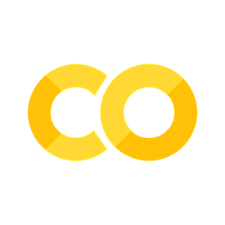Concept#
Learning Objectives#
Understand the fundamental concept of a Stack as an abstract data type in computer science, characterized by its Last In, First Out (LIFO) principle.
Grasp the intuition behind a stack as a collection with restricted access, analogous to real-world examples such as a stack of books or a stack of plates in a restaurant.
Learn the core operations of a stack, including
push,pop,peek,is_empty, andsize, along with their descriptions and significance.Comprehend the implementation details of the
StackListclass in Python, particularly focusing on its usage of a dynamic array (Python list) for stack operations and its implementation as a Generic class for type flexibility.Be able to implement and use the
StackListclass, including pushing items onto the stack, checking its size, peeking at the top item, popping items off, and iterating over the stack.Understand the time complexity of the stack operations, particularly the average and amortized worst-case time complexities, along with an explanation of amortized analysis and exponential growth strategy.
Recognize the space complexity of the
StackListclass and how it varies based on the types and sizes of the elements stored in the stack.
Introduction#
The Stack data structure is a fundamental concept in computer science, acting as an abstract model for storing and managing data in a specific order. This Last In, First Out (LIFO) principle underpins its functionality, where the last element added to the stack is the first one to be removed. Understanding stacks is crucial for various computing tasks, from algorithm design to system operation.
Intuition#
At its core, a stack represents a collection with restricted access, akin to a real-world stack of items. The primary intuition behind a stack is its sequential access pattern - you can only add or remove items from the top. This structure is analogous to a stack of books; you can only remove the top book without disturbing the others. In computer science, stacks are used to store data in a way that provides fast access to the last item added, but does not allow for random access to other elements.
Analogy: The Stack of Plates#
An excellent analogy for understanding stacks is the stack of plates in a restaurant, particularly in a sushi restaurant. Imagine this scenario:
The plate loader in a sushi restaurant, where plates are neatly stacked one over the other, serves as a vivid illustration of a stack.
When you finish eating from a plate, you place it on top of the stack on the plate loader. This action is akin to the
pushoperation in a stack, where an element is added to the top.Now, consider the stack transitioning into a coding environment. We initiate an empty stack
srepresented ass = []. In this representation, the end of the list is treated as the top of the stack.As you add more plates (e.g.,
p1,p2), youpushthem onto the stack:s.push(p1), leading tos = [p1], and thens.push(p2), resulting ins = [p1, p2].When a waiter clears the topmost plate, this is similar to the
popoperation, which returns and removes the top item of the stack. Thus, executings.pop()would returnp2, modifying the stack tos = [p1].
Here, we have went through the two fundamental operations (amongst others) on
stack: push and pop.
pushoperation pushes something on the top of the stack (appending to a list);popoperation returns and removes the top most item from the stack (popping from the list).
Fig. 58 Stack Diagram Flow.#
Tikz Code
\documentclass[tikz,border=10pt]{standalone}
\usepackage{tikz}
\usetikzlibrary{arrows.meta, positioning, shapes.geometric}
\begin{document}
\begin{tikzpicture}[
box/.style={draw, rectangle, minimum height=1cm, minimum width=1cm, thick},
stack/.style={draw, rectangle, minimum width=1.2cm, minimum height=4cm, thick, align=center},
arrow/.style={thick, -Stealth, bend left=45}
]
% Empty stack
\node[stack, label=below:empty stack] (empty) at (0,0) {};
% First push
\node[stack, label=below:push] (push1) at (3,0) {};
\node[box, fill=blue!30] (element1) at ([yshift=0.5cm]push1.south) {1};
\draw[arrow] ([yshift=-0.5cm]push1.north) -- (element1.north);
\node[above=0.1cm of push1.north] {push(1)};
% Second push
\node[stack, label=below:push] (push2) at (6,0) {};
\node[box, fill=blue!30] (element2a) at ([yshift=0.5cm]push2.south) {1};
\node[box, fill=blue!30] (element2b) at ([yshift=1.5cm]push2.south) {2};
\draw[arrow] ([yshift=-0.5cm]push2.north) -- (element2b.north);
\node[above=0.1cm of push2.north] {push(2)};
% Third push
\node[stack, label=below:push] (push3) at (9,0) {};
\node[box, fill=blue!30] (element3a) at ([yshift=0.5cm]push3.south) {1};
\node[box, fill=blue!30] (element3b) at ([yshift=1.5cm]push3.south) {2};
\node[box, fill=blue!30] (element3c) at ([yshift=2.5cm]push3.south) {3};
\draw[arrow] ([yshift=-0.5cm]push3.north) -- (element3c.north);
\node[above=0.1cm of push3.north] {push(3)};
% Pop
\node[stack, label=below:pop] (pop1) at (12,0) {};
\node[box, fill=blue!30] (element4a) at ([yshift=0.5cm]pop1.south) {1};
\node[box, fill=blue!30] (element4b) at ([yshift=1.5cm]pop1.south) {2};
\draw[arrow] (element4b.north) -- ([yshift=1.5cm]element4b.north);
\node[above=0.1cm of pop1.north] {pop(3)};
\end{tikzpicture}
\end{document}
Real-World Use Case#
In the real world, stacks are ubiquitous in scenarios requiring reverse order processing. For instance, in web browsers, the Back button functionality is a classic example. Each visited webpage is “pushed” onto a stack, and clicking Back “pops” the pages in reverse visitation order, demonstrating stack’s utility in history navigation[1].
Stack with List as Underlying Data Structure#
In computer science, a stack is an abstract data type that serves as a
collection of elements with two principal operations: push, which adds an
element to the collection, and pop, which removes the most recently added
element. In many programming languages, the built-in list or array structures
are used to implement the stack due to their efficiency and simplicity. In
Python, the list is particularly well-suited for this purpose because it
provides built-in methods for stack operations, such as append() for push and
pop() for pop operations, which both run in \(\mathcal{O}(1)\) average time
complexity.
Why Use a List for Stack Implementation?#
Python lists are dynamic arrays behind the scenes. This makes them ideal for implementing stacks because:
They provide amortized constant time complexity (\(\mathcal{O}(1)\)) for adding and removing items from the end[2].
Lists are dynamic, so they can grow and shrink on demand, which suits the variable size nature of stacks.
They come with built-in methods that directly correspond to stack operations (
appendfor push andpopwithout an index for pop).
Using Python lists sidesteps the need for managing the capacity of the underlying data structure, which is an advantage over using a fixed-size array.
Operations#
Before implementing the stack, let’s define the operations that will be
supported by the StackList class:
Operation |
Description |
|---|---|
|
Appends an item to the end of the |
|
Removes and returns the last item from |
|
Returns the last item without removing it, providing a view of the top item of the stack. Raises an exception if the stack is empty. |
|
Returns |
|
A property that returns the number of items in the stack, utilizing the
|
Implementation#
Our class inherits Generic[T] to make it a generic class, meaning it can store
items of any type. This flexibility is provided by the use of the generic type
variable T in TypeVar("T"). Furthermore, since StackList is a container,
inheritance from Generic[T] is necessary to ensure type safety and clarity.
For example, we can instantiate a StackList of integers by specifying the type
StackList[int], and the type hints will be enforced by the class (by a static
type checker such as mypy) so that that particular stack instance can only
store integers.
Stack being a container, we will also implement some dunder methods:
Dunder Method |
Description |
|---|---|
|
Returns the length of the stack, which is the length of |
|
Returns an iterator over the stack, which is implemented using a generator
that yields items from the stack using |
1class StackList(Stack[T]):
2 def __len__(self) -> int:
3 return len(self.stack_items)
4
5 def __iter__(self) -> Generator[T, None, None]:
6 while not self.is_empty():
7 yield self.pop()
8
9 @property
10 def stack_items(self) -> List[T]:
11 return self._stack_items
12
13 @property
14 def size(self) -> int:
15 return len(self)
16
17 def is_empty(self) -> bool:
18 return not self.stack_items
19
20 def peek(self) -> T:
21 return self.stack_items[-1]
22
23 def pop(self) -> T:
24 if self.is_empty():
25 raise Exception("Stack is empty")
26 return self.stack_items.pop()
27
28 def push(self, item: T) -> None:
29 self.stack_items.append(item)
Remark 68 (Some Remarks)
The implementation of __iter__ makes the StackList a single-use iterable, as
iterating over it empties the stack. This is an important detail to be aware of,
as it differs from the typical behavior of iterables in Python.
Example#
The provided example demonstrates pushing integers onto the stack and then performing various operations:
Pushing Items: Integers
1to6are pushed onto the stack.Checking Size: The size of the stack is checked, which should be
6after pushing six items.Peeking: The
peekmethod is used to view the top item of the stack without removing it. In this case, it should be6.Popping: The
popmethod is used to remove and return the top item of the stack, which would be6.Iterating with next: Using
next(iter(stack))pops and returns the next item (now the top of the stack), demonstrating the destructive nature of the iteration implemented in__iter__.Iterating Over the Stack: The final loop iterates over the remaining items in the stack, popping and printing each one. This will empty the stack.
1stack = StackList[int]() # means stack should only store integers
2items = [1, 2, 3, 4, 5, 6]
3
4for item in items:
5 print(f"pushing {item} onto the stack")
6 stack.push(item)
7
8length = len(stack)
9print(f"stack size = {length}")
10
11top_item = stack.peek()
12print(f"peek = {top_item}")
13
14removed_item = stack.pop()
15print(f"pop and return the top of the stack = {removed_item}")
16
17print(
18 f"call next(iter) on stack will pop and return the top "
19 f"of the stack = {next(iter(stack))}"
20)
21
22print()
23
24for item in stack:
25 print(item)
26
27print()
28print(f"stack size = {len(stack)}")
29print(f"stack is empty? {stack.is_empty()}")
pushing 1 onto the stack
pushing 2 onto the stack
pushing 3 onto the stack
pushing 4 onto the stack
pushing 5 onto the stack
pushing 6 onto the stack
stack size = 6
peek = 6
pop and return the top of the stack = 6
call next(iter) on stack will pop and return the top of the stack = 5
4
3
2
1
stack size = 0
stack is empty? True
The Importance of Generic Types#
The StackList class is a generic class, meaning it can store items of any
type. This flexibility is provided by the use of the generic type variable T
in TypeVar("T"). Furthermore, since StackList is a container, inheritance
from Generic[T] is necessary to ensure type safety and clarity. For example,
we can instantiate a StackList of integers by specifying the type
StackList[int], and the type hints will be enforced by the class (by a static
type checker such as mypy) so that that particular stack instance can only
store integers.
Consider the following example, where we have a function named
append_int_to_stack that takes a StackList[int] and an integer value, and
returns a StackList[int] with the value appended to it. This function will
only accept a StackList that stores integers, and will return a StackList
that stores integers.
1def append_int_to_stack(stack: StackList[int], value: int) -> StackList[int]:
2 stack.push(value)
3 return stack
4
5stack_int = StackList[int]()
6stack_int = append_int_to_stack(stack_int, 1)
7stack_int = append_int_to_stack(stack_int, 2)
8stack_int = append_int_to_stack(stack_int, "3")
9pprint(stack_int.stack_items)
[1, 2, '3']
The last line of the code above will raise a mypy error:
error: Argument 2 to "append_int_to_stack" has incompatible type "str"; expected "int" [arg-type]
because we are trying to push a string onto a stack that only accepts integers.
Similarly, we can define a function that takes a StackList[str] and returns a
StackList[str]:
1def append_str_to_stack(stack: StackList[str], value: str) -> StackList[str]:
2 stack.push(value)
3 return stack
4
5stack_str = StackList[str]()
6stack_str = append_str_to_stack(stack_str, "1")
7stack_str = append_str_to_stack(stack_str, "2")
8stack_str = append_str_to_stack(stack_str, 3)
9print(stack_str.stack_items)
['1', '2', 3]
and this will also raise a mypy error:
error: Argument 2 to "append_str_to_stack" has incompatible type "int"; expected "str" [arg-type]
because we are trying to push an integer onto a stack that only accepts strings.
To push both integers and strings onto a stack, we can define a function that
takes a StackList[Union[str, int]] and returns a StackList[Union[str, int]]:
1def append_to_stack(stack: StackList[T], value: T) -> StackList[T]:
2 stack.push(value)
3 return stack
4
5stack = StackList[Union[str, int]]()
6stack = append_to_stack(stack, 1)
7stack = append_to_stack(stack, "2")
8stack = append_to_stack(stack, 3)
9print(stack.stack_items)
[1, '2', 3]
Now if you run mypy on the code above, it will not raise any errors. However,
we type hint the function append_to_stack with StackList[T] instead of
StackList[Union[str, int]], and this is because T is a generic type variable
that can be bound to any type. In this case, T is bound to Union[str, int]
because we specified StackList[Union[str, int]] when we defined stack.
Note that you cannot define stack = StackList[T] without specifying the type
T because T is a generic type variable, and mypy will raise an error:
error: Type variable "omnivault._types._generic.T" is unbound [valid-type]
When you create your own generic class like StackList, the type variable T
must be bound to a specific type at the point of instantiation. This is a
requirement for user-defined generics to ensure type safety and consistency.
This is consistent with the behavior of built-in generic classes such as
List[T], which also require the type variable T to be bound to a specific
type at the point of instantiation. So you cannot also define something like
array = list[T]([1, 2, 3]) without specifying the type T.
This is the power of generic types - they allow us to write code that is type-safe and clear, and they enable us to write functions that are generic enough to work with different types of stacks.
Time Complexity#
Given a stack of size \(N\) implemented using a Python list, the average and amortized worst-case time complexities of the fundamental operations are as follows:
push(append): Appending an item to the end of a Python list has an average time complexity of \(\mathcal{O}(1)\). This constant time complexity results from Python lists being implemented as dynamic arrays. Although they occasionally need to be resized—an operation that takes \(\mathcal{O}(N)\) time—the allocation strategy of Python lists employs an exponential growth factor. This means that resizes happen less frequently as the list grows. Thus, while the worst-case complexity of a singleappendoperation can be \(\mathcal{O}(N)\) (when resizing is required), the cost of resizing is spread over a large number ofappendoperations, leading to an amortized time complexity of \(\mathcal{O}(1)\). This behavior is well-documented in the Python Time Complexity page, which lists both the average and amortized worst-case complexities forlist.appendas \(\mathcal{O}(1)\).pop(without an index): Thepopmethod in Python, when used without an index, removes the last item of the list. This operation has an average and amortized worst-case time complexity of \(\mathcal{O}(1)\), as it directly accesses and removes the element at the end of the dynamic array without needing to shift any elements. This behavior is consistent with the Python documentation referenced above.peek: Retrieving the item at the top of the stack without removing it, achieved by a direct access to the last element of the list (i.e.,list[-1]), is an operation with a time complexity of \(\mathcal{O}(1)\). This constant time complexity is due to the array-based nature of Python lists, which allows for direct indexing.is_empty: Theis_emptymethod checks whether the list is empty, equivalent to verifying if the length of the list is zero. This is a constant-time operation (\(\mathcal{O}(1)\)) in Python because the list object maintains and updates its count of elements.size(len): Obtaining the number of elements in the list, as done by thesizeproperty using the__len__method, is a \(\mathcal{O}(1)\) operation. Python lists automatically keep track of their size, enabling quick access to this information.
Some more remarks on amortized worst-case time complexity:
Remark 69 (Amortized Worst-Case Time Complexity)
Amortized Analysis: In amortized analysis, we average the time complexity over a sequence of operations, not just a single operation. For Python lists, when a resizing occurs (which is an \(\mathcal{O}(N)\) operation), it doesn’t happen with every append. Python lists grow in such a way that the resizes happen exponentially less often as the size of the list grows. This strategy ensures that, averaged over a large number of appends, the time per operation is still constant, or \(\mathcal{O}(1)\).
Exponential Growth Strategy: When a Python list needs to resize, it doesn’t just increase its size by one element. Instead, it typically increases its size by a larger amount (approximately doubling, although the exact growth factor may vary). This means that, although the individual operation of resizing and copying the list is \(\mathcal{O}(N)\), such operations happen so infrequently that their cost is “amortized” over the many \(\mathcal{O}(1)\) append operations, resulting in an overall \(\mathcal{O}(1)\) amortized time complexity.
Worst-Case vs. Amortized Worst-Case: The worst-case scenario for a single operation of
list.append()can indeed be \(\mathcal{O}(N)\) (when a resize occurs), but when considering the worst-case in an amortized sense (across multiple operations), it averages out to \(\mathcal{O}(1)\).
Operations |
Average Time Complexity |
Amortized/Worst-Case Time Complexity |
|---|---|---|
|
\(\mathcal{O}(1)\) |
\(\mathcal{O}(1)\) [occasional resizing] |
|
\(\mathcal{O}(1)\) |
\(\mathcal{O}(1)\) |
|
\(\mathcal{O}(1)\) |
\(\mathcal{O}(1)\) |
|
\(\mathcal{O}(1)\) |
\(\mathcal{O}(1)\) |
|
\(\mathcal{O}(1)\) |
\(\mathcal{O}(1)\) |
If you treat the list’s start as top of the stack, then you might need to use
insert(0) and pop(0), and these are \(\mathcal{O}(N)\) operations.
Space Complexity#
The space complexity of the StackList class is \(\mathcal{O}(N)\), where \(N\) is
the number of elements in the stack. This linear relationship arises because the
primary storage is the list _stack_items, whose size grows directly with the
number of elements added to the stack. If the stack’s elements are themselves
containers, such as lists or sets, the overall space complexity will depend on
the sizes of these containers. In the case where each element has a similar size
M, the space complexity can be approximated as \(\mathcal{O}(N \times M)\). For
variable-sized containers, the complexity becomes the sum of the sizes of all
elements, i.e., \(\mathcal{O}\left(\sum_{i=1}^{N} M_i\right)\), where M_i is the
size of the i-th element.