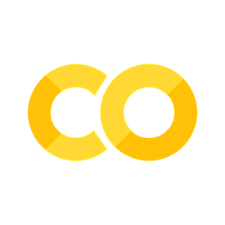Stage 5.3. Experiment Tracking And Versioning#
During the iterative process of model development and training, keeping track of the numerous experiments run, their parameters, and outcomes is a crucial step. As models are trained, tested, tweaked, and retrained, it becomes increasingly complex to manage and compare these various experiments.
This is where experiment tracking comes into play. By tracking each experiment, data scientists can easily compare the results of different models, configurations, hyperparameters, and even completely different approaches. Also it enables error analysis, debugging, and model improvement.
Experiment Tracking#
What do we track then? Can we track everything? Well if you can, that’s great, but it’s often better and more concise to track things that matter the most for monitoring and debugging. Here are some common metrics to track in experiment tracking:
Aspect |
Description |
|---|---|
Model Architecture |
The type of model used, including the number of layers, activation functions, and other architectural details. |
Hyperparameters |
The settings and hyperparameters used for each model. |
Evaluation Metrics |
How each model performed according to the selected evaluation metrics. |
Feature Importance |
Which features were most influential in the model’s predictions. |
System Metrics |
Resource usage, training time, and other system-level metrics such as what GPU was used, how much memory was used, etc. |
Gradient Norm (Global and Per Layer), Activation Distribution and Norms, Weight Distribution etc |
These are important indicators of how well the model is training, and can be used to diagnose issues like vanishing gradients, exploding gradients, etc. And for example if your embedding layer keep exploding, you may want to initialize the weights with smaller values. |
It’s also worth noting that several tools can facilitate experiment tracking, such as MLflow, TensorBoard, and Weights & Biases. By adopting such tools, teams can create a central repository of experiments that enable collaboration and reproducibility. It becomes easier to revisit old experiments, share findings with team members, and ultimately make more informed decisions about which models and configurations to move forward with.
If you can, tracking as many key indicators and metrics as possible is a good way to help debug model issues (i.e. why is model diverging at the 100th step) and memory leak issues (i.e. why is the CUDA memory usage increasing over time).
Reproducibility#
To ensure that your machine learning experiments are reproducible, you should keep track of the following components:
Code
Data
Model config, artifacts and metadata
Environment
Seeding
Model Versioning, Code Versioning, and Data Versioning#
In addition to tracking experiments, it’s also important to version the models, code, and data used in those experiments. This ensures that the results of an experiment can be reproduced at a later time, even if the code, data, or environment have changed.
Now it is worth mentioning that tracking model is the key, and since model is a combination of code and data, it is important to track the code and data as well[1]. Tracking code can be easily done via version control systems like Git, and tracking data can be done via data versioning tools like DVC.
Below we see some pseudo code on how to track the code, data, and model artifacts.
1. Code versioning#
Use a version control system like Git to keep track of your codebase. Git allows you to track changes in your code over time and manage different versions. To log the exact commit hash of your codebase when logging your MLflow run, you can use the following code snippet:
import subprocess
commit_hash = (
subprocess.check_output(["git", "rev-parse", "HEAD"]).decode("utf-8").strip()
)
mlflow.log_param("commit_hash", commit_hash)
By logging the commit hash, you can always refer back to the exact version of the code used for a specific run, ensuring reproducibility.
2. Data versioning#
For data versioning, you can use a tool like DVC (Data Version Control). DVC is designed to handle large data files, models, and metrics, and it integrates well with Git. DVC helps you track changes in your data files and manage different versions.
When you start a new MLflow run, log the DVC version or metadata of the input data used in the experiment. This way, you can always retrieve the exact version of the data used for a specific run, ensuring reproducibility.
See Data Management Tutorial for more insights.
Important points to consider.
gitignore will be created automatically in data folder once you dvc add.
After successfully pushing the data to remote, how do you “retrieve them”?
If you are in the same repository, you can just pull the data from remote.
The idea is to use dvc checkout to switch between different versions of your data files, as tracked by DVC. When you use dvc checkout, you provide a Git commit hash or tag. DVC will then update your working directory with the data files that were tracked at that specific Git commit.
Here are the steps to use dvc checkout with a Git commit hash:
Make sure you have the latest version of your repository and DVC remote by running git pull and dvc pull.
Switch to the desired Git commit by running git checkout
<commit-hash>.Run dvc checkout to update your data files to the version tracked at the specified commit.
Remember that dvc checkout only updates the data files tracked by DVC. To switch between code versions, you’ll still need to use git checkout.
git checkout <commit_hash>
dvc checkout # in this commit hash
dvc pull
3. Model artifacts and metadata#
You have already logged the artifacts (model, vectorizer, config, log files)
using mlflow.log_artifact(). You can also log additional metadata related to
the artifacts as you have done with additional_metadata. This should be
sufficient for keeping track of the artifacts associated with each run.
Recovering a run#
Check the commit hashes for the code and data used in the run.
Checkout the code and data versions using the commit hashes.
git checkout <commit_hash>
pip install -r requirements.txt
python main.py train
# once done
git checkout main
By combining code versioning with Git, data versioning with DVC, and logging artifacts and metadata with MLflow, you can ensure that your machine learning experiments are reproducible. This means that you can always go back and reproduce the results of a specific experiment, even if the code, data, or environment have changed but is it always the case? We see that in the next section.
Seeding#
I won’t go into too much on this, but beyond versioning, one must ensure aggresive seeding in their code base, especially in non-deterministic operations like training deep learning models. This is however not so simple, even with aggresive seeding, the same code might produce slightly different results if trained on a different hardware. Furthermore, a common mistake in the resumption of training is not saving the rng states, and since dataloaders in frameworks like pytorch will shuffle (if set to true) on each epoch, it may come as a shock that resuming training will produce different results.
Just have a look at the below seeding functions I use for single node single GPU training:
def configure_deterministic_mode() -> None:
# fmt: off
torch.use_deterministic_algorithms(True, warn_only=True)
torch.backends.cudnn.benchmark = False
torch.backends.cudnn.deterministic = True
torch.backends.cudnn.enabled = False
os.environ['CUBLAS_WORKSPACE_CONFIG'] = ':4096:8'
# fmt: on
warnings.warn(
"Deterministic mode is activated. This will negatively impact performance and may cause increase in CUDA memory footprint.",
category=UserWarning,
stacklevel=2,
)
def seed_all(
seed: int = 1992,
seed_torch: bool = True,
set_torch_deterministic: bool = True,
) -> int:
# fmt: off
os.environ["PYTHONHASHSEED"] = str(seed) # set PYTHONHASHSEED env var at fixed value
np.random.default_rng(seed) # numpy pseudo-random generator
random.seed(seed) # python's built-in pseudo-random generator
if seed_torch:
torch.manual_seed(seed)
torch.cuda.manual_seed_all(seed) # pytorch (both CPU and CUDA)
torch.backends.cudnn.deterministic = True
torch.backends.cudnn.benchmark = False
torch.backends.cudnn.enabled = False
if set_torch_deterministic:
configure_deterministic_mode()
# fmt: on
return seed
And seeding in distributed training is much more complex, so to fully ensure a reproducible training, one must not only ensure good versioning practices, but also ensure the seeding mechanism is in place.
Hyperparameter Tuning#
When training machine learning models, each combination of dataset and model requires a unique set of hyperparameters, which act as configurable variables. Determining the optimal hyperparameters involves conducting multiple experiments where different sets are tested with the model, a process known as hyperparameter tuning. Essentially, this involves training the model repeatedly, each time with a different configuration of hyperparameters. This tuning can be performed manually or through automated methods[2].
Regardless of the chosen method, it’s crucial to systematically record the outcomes of these experiments. This typically involves using statistical measures, like the loss function, to evaluate and identify which hyperparameters yield the most effective results. Hyperparameter tuning is a critical component of model development and requires significant computational resources.
There’s many methods, for example, random search, grid search, Bayesian optimization, and more recently, evolutionary algorithms. The choice of method really depends on many factors, such as the size of the search space, the computational resources available, and the time constraints. What is important is that the hyperparameters obey the same rules as the training phase, and no data leakage should occur.
References and Further Readings#
Huyen, Chip. “Chapter 6. Model Development and Offline Evaluation.” In Designing Machine Learning Systems: An Iterative Process for Production-Ready Applications, O’Reilly Media, Inc., 2022.