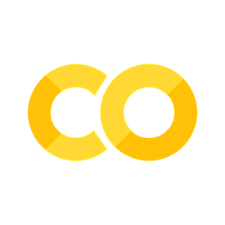Decorator#
Decorator#
from typing import Callable, TypeVar
from typing_extensions import ParamSpec
# https://mypy.readthedocs.io/en/stable/generics.html#declaring-decorators
P = ParamSpec("P")
T = TypeVar("T")
def trace(func: Callable[P, T]) -> Callable[P, T]:
"""Decorator to log function calls."""
def wrapper(*args: P.args, **kwargs: P.kwargs) -> T:
"""Me is wrapper."""
result = func(*args, **kwargs)
print(f"{func.__name__}({args!r}, {kwargs!r}) " f"-> {result!r}")
return result
return wrapper
def greet(name: str) -> str:
"""Function to greet a person."""
msg = f"Hello, {name}!"
return msg
print(f"Before decorating func name: {greet.__name__}")
print(f"Before decorating func docstring: {greet.__doc__}")
greet = trace(greet)
msg = greet("Bob")
print(f"After decorating func name: {greet.__name__}")
print(f"After decorating func docstring: {greet.__doc__}")
Before decorating func name: greet
Before decorating func docstring: Function to greet a person.
greet(('Bob',), {}) -> 'Hello, Bob!'
After decorating func name: wrapper
After decorating func docstring: Me is wrapper.
The flow is pretty simple:
greetis passed in totraceasfunc = greet.The
tracereturns awrapperfunction.The
wrapperfunction takes in anyargsandkwargsin which these arguments are passed on tofunc, which is in the local scope oftrace.Now we can intuitively see why it is called
wrapper, as it wraps around the originalgreet.So when we do
greet = trace(greet), and this patched greet when called with say,msg = greet(name = "Bob"), then thewrapperis invoked, so we havewrapper(name = "Bob"), but now we have an additional print statement in the wrapper, so we will seeprint(f"{func.__name__}({args!r}, {kwargs!r}) " f"-> {result!r}")get called as well.
Now below we use @ as decorator to be decorated on top of greet, as we see
now, the @ is just syntatic sugar for what we have done earlier:
greet = trace(greet).
@trace
def greet(name: str) -> str:
"""Function to greet a person."""
msg = f"Hello, {name}!"
return msg
print(f"Before decorating func name: {greet.__name__}")
print(f"Before decorating func docstring: {greet.__doc__}")
msg = greet("Bob")
print(f"After decorating func name: {greet.__name__}")
print(f"After decorating func docstring: {greet.__doc__}")
Before decorating func name: wrapper
Before decorating func docstring: Me is wrapper.
greet(('Bob',), {}) -> 'Hello, Bob!'
After decorating func name: wrapper
After decorating func docstring: Me is wrapper.
Introspection Is Not Preserved#
But notice the introspection is not preserved as now metadata like __name__
and __doc__ are no longer preserved.
Before decorating func name: wrapper
Before decorating func docstring: Me is wrapper.
greet(('Bob',), {}) -> 'Hello, Bob!'
After decorating func name: wrapper
After decorating func docstring: Me is wrapper.
So the new greet is no longer the original greet as seen, it is now called
wrapper and the docstring is no longer the original greet docstring. This
causes issue, debugger such as pdb will not work as expected as they rely
heavily on introspection.
We can use functools as the package has
implemented the decorator such that the original function’s metadata is
preserved for instrospection.
Using functools.wraps#
import functools
def trace(func: Callable[P, T]) -> Callable[P, T]:
"""Decorator to log function calls."""
@functools.wraps(func) # This copies the metadata of `func` to `wrapper`
def wrapper(*args: P.args, **kwargs: P.kwargs) -> T:
"""Me is wrapper."""
result = func(*args, **kwargs)
print(f"{func.__name__}({args!r}, {kwargs!r}) " f"-> {result!r}")
return result
return wrapper
@trace
def greet(name: str) -> str:
"""Function to greet a person."""
msg = f"Hello, {name}!"
return msg
print(f"Before decorating func name: {greet.__name__}")
print(f"Before decorating func docstring: {greet.__doc__}")
msg = greet("Bob")
print(f"After decorating func name: {greet.__name__}")
print(f"After decorating func docstring: {greet.__doc__}")
Before decorating func name: greet
Before decorating func docstring: Function to greet a person.
greet(('Bob',), {}) -> 'Hello, Bob!'
After decorating func name: greet
After decorating func docstring: Function to greet a person.
We do another example with recursion, which shows the power of the trace
decorator. One big use case of decorators is logging, tracing, etc.
@trace
def fibonacci(n: int) -> int:
"""Return the n-th Fibonacci number.
Parameters
----------
n: int
The index of the Fibonacci number.
Returns
-------
int
The n-th Fibonacci number.
"""
if n in {0, 1}:
return n
return (fibonacci(n - 2) + fibonacci(n - 1))
fibonacci(4)
fibonacci((0,), {}) -> 0
fibonacci((1,), {}) -> 1
fibonacci((2,), {}) -> 1
fibonacci((1,), {}) -> 1
fibonacci((0,), {}) -> 0
fibonacci((1,), {}) -> 1
fibonacci((2,), {}) -> 1
fibonacci((3,), {}) -> 2
fibonacci((4,), {}) -> 3
3
Decorators For Reistry Design Pattern#
from __future__ import annotations
from abc import ABC, abstractmethod
from typing import Callable, Dict, List, Type, TypeVar
from rich.pretty import pprint
class Recipe(ABC):
@abstractmethod
def ingredients(self) -> List[str]:
...
@abstractmethod
def instructions(self) -> List[str]:
...
T = TypeVar("T", bound=Recipe)
class RecipeBook:
_recipes: Dict[str, Type[Recipe]] = {}
@classmethod
def register(cls: Type[RecipeBook], category: str) -> Callable[[Type[T]], Type[T]]:
def decorator(recipe_cls: Type[T]) -> Type[T]:
if not issubclass(recipe_cls, Recipe):
raise TypeError(f"{recipe_cls.__name__} must inherit from Recipe")
if category in cls._recipes:
raise ValueError(f"A recipe is already registered for {category}")
cls._recipes[category] = recipe_cls
return recipe_cls
return decorator
@classmethod
def get_recipe(cls: Type[RecipeBook], category: str) -> Type[Recipe]:
if category not in cls._recipes:
raise KeyError(f"No recipe found for {category}")
return cls._recipes[category]
@RecipeBook.register("pasta")
class PastaRecipe(Recipe):
def ingredients(self) -> List[str]:
return ["Pasta", "Tomato sauce", "Cheese"]
def instructions(self) -> List[str]:
return [
"Boil pasta according to package instructions",
"Heat tomato sauce in a pan",
"Drain pasta and mix with sauce",
"Sprinkle cheese on top",
]
@RecipeBook.register("salad")
class SaladRecipe(Recipe):
def ingredients(self) -> List[str]:
return ["Lettuce", "Tomatoes", "Cucumber", "Dressing"]
def instructions(self) -> List[str]:
return ["Wash and chop lettuce, tomatoes, and cucumber", "Mix vegetables in a bowl", "Add dressing and toss"]
def print_recipe(category: str) -> None:
recipe_cls = RecipeBook.get_recipe(category)
recipe = recipe_cls()
print(f"\n{category.capitalize()} Recipe:")
print("Ingredients:")
for item in recipe.ingredients():
print(f"- {item}")
print("\nInstructions:")
for i, step in enumerate(recipe.instructions(), 1):
print(f"{i}. {step}")
def main() -> None:
print_recipe("pasta")
print_recipe("salad")
if __name__ == "__main__":
pprint(RecipeBook._recipes) # global registry
main()
{'pasta': <class '__main__.PastaRecipe'>, 'salad': <class '__main__.SaladRecipe'>}
Pasta Recipe:
Ingredients:
- Pasta
- Tomato sauce
- Cheese
Instructions:
1. Boil pasta according to package instructions
2. Heat tomato sauce in a pan
3. Drain pasta and mix with sauce
4. Sprinkle cheese on top
Salad Recipe:
Ingredients:
- Lettuce
- Tomatoes
- Cucumber
- Dressing
Instructions:
1. Wash and chop lettuce, tomatoes, and cucumber
2. Mix vegetables in a bowl
3. Add dressing and toss